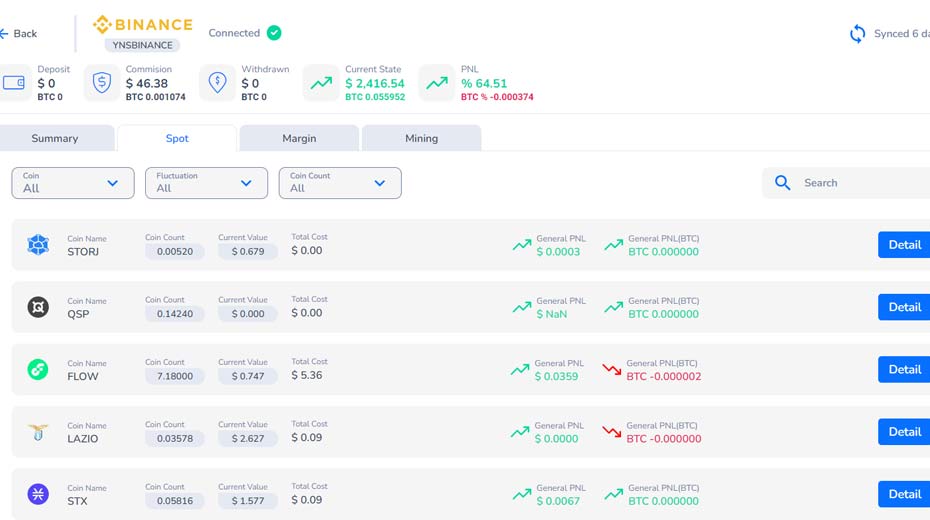Listing your assets happens quickly, but the process of calling previous buy and sell transactions may take 15+ minutes. Please be patient. Details of your assets, trading pairs, buy and sell dates, order details, etc., are collected and processed to make them understandable to you.